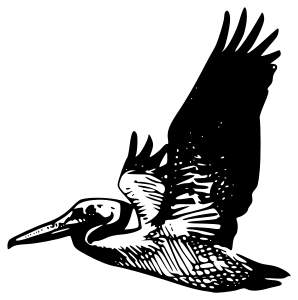
How Pelican: Part 2
With Pelican installed and configured the final couple of tasks are sorting out the design and posting content to your site. Thankfully Pelican makes both of these really easy. Themes are handled by the excellent Pelican Themes git repository and submitting content is as simple as write, build and push. Write a post in Markdown. Tell pelican to build your site, and then push it to your web server.
more ...